VirtualService 和 Gateway 中hosts 字段的配置使用
Istio 中的 CR 资源 VirtualService 和 Gateway 都存在 hosts 属性,而且 VirtualService.spec.http.route. destination.host 也存在 host 字段,这些字段容易让人混淆,特以此做一解释和区分。
VirtualService
hosts
VirtualService 定义了一系列针对指定服务的流量路由规则。每个路由规则都针对特定协议的匹配规则。如果流量符合这些特征,就会根据规则发送到服务注册表中的目标服务(或者目标服务的子集或版本)。
VirtualService 配置示例:
1 | apiVersion: networking.istio.io/v1alpha3 |
使用 hosts 字段列举虚拟服务的主机——即用户指定的目标或是路由规则设定的目标。这是客户端向服务发送请求时使用的一个或多个地址。只有访问客户端的 Host 字段为 hosts 配置的地址才能路由到后端服务。
1 | hosts: |
虚拟服务主机名可以是 IP 地址、DNS 名称,或者依赖于平台的一个简称(例如 Kubernetes 服务的短名称),隐式或显式地指向一个完全限定域名(FQDN)。也可以使用通配符(“*”)前缀,让您创建一组匹配所有服务的路由规则。
上面的 VirtualService 配置了多个 hosts,并且挂载了一个 gateway,客户端直接访问后端的 service 是可以通的,但是我们通过域名访问后端服务时候就需要指定 host 了。
首先我们直接访问下gateway域名,是无法访问通的,因为 VirtualService 流量规则指定了 hosts,我们的请求 Host 没在配置列表中。
1 | # curl nginx.istio.niewx.top |
如果你希望能通过域名直接访问,可以将域名配置到 hosts 下,默认发起请求的 Host 就是域名本身
1 | spec: |
直接访问域名
1 | bash-4.4# curl -Iv nginx.istio.niewx.top |
host
上例中的 VirtualService 指定的路由中有两个 subnet ,一个是 host: nginx ,另一个是 host: nginx2。这里的 host 值指对应的 kubernetes 中的 service 的名称,即流量目标对应的服务。
如果查找失败,则丢弃流量。Kubernetes 用户注意:当使用服务的短名称时(例如使用 reviews,而不是 reviews.default.svc.cluster.local),Istio 会根据规则所在的命名空间来处理这一名称,而非服务所在的命名空间。假设 default 命名空间的一条规则中包含了一个 reivews 的 host 引用,就会被视为 reviews.default.svc.cluster.local,而不会考虑 reviews 服务所在的命名空间。为了避免可能的错误配置,建议使用 FQDN 来进行服务引用。
Gateway
Gateway 描述了一个负载均衡器,用于承载网格边缘的进入和发出连接。这一规范中描述了一系列开放端口,以及这些端口所使用的协议、负载均衡的 SNI 配置等内容。
下面是一个网关资源的例子:
1 | apiVersion: networking.istio.io/v1alpha3 |
上述网关资源设置了一个代理,作为一个负载均衡器,为入口暴露 80 端口。网关配置被应用于 Istio 入口网关代理,我们将其部署到 istio-system 命名空间,并设置了标签 istio: ingressgateway。通过网关资源,我们只能配置负载均衡器。hosts 字段作为一个过滤器,只有以 dev.example.com 和 test.example.com 为目的地的流量会被允许通过。
为了控制和转发流量到集群内运行的实际 Kubernetes 服务,我们必须用特定的主机名(例如 dev.example.com 和 test.example.com)配置一个 VirtualService,然后将网关连接到它。
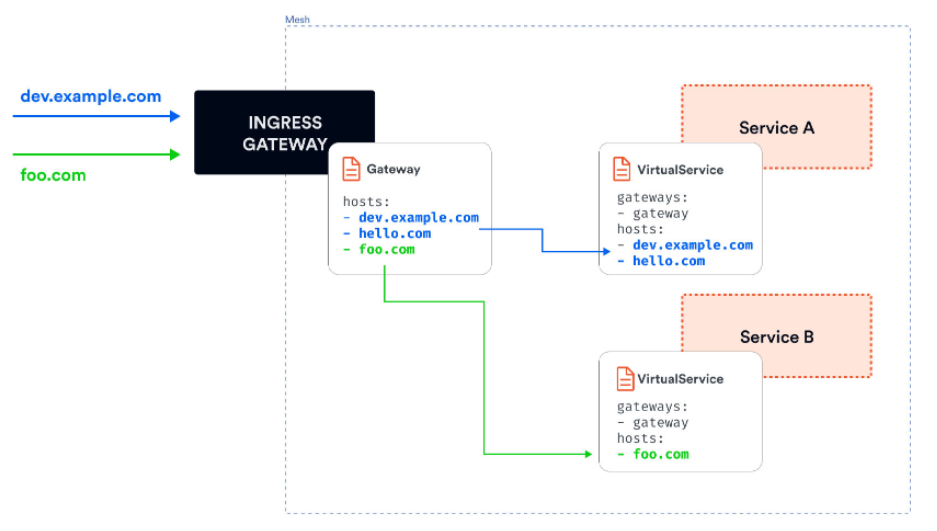
如上图,每个 CR Gateway 可以绑定多个 CR VirtualService :
- CR
VirtualService通过gateways字段中的值与 CRGateway绑定 - CR
Gateway通过hosts字段中的匹配的host值选择对应的 CRVirtualService
Gateway Port
gateway 资源中的 port 是对应 istio-system命名空间下的访问地址istio-ingressgateway的端口,因为通过域名入口网关访问后,会经过 ipvs 转成 pod 地址,也就是 istio-ingressgateway-69cd5bdb68-npggn的地址,如果svc中对应的是 80->8080 那么进入该 pod 后的端口就是 8080 所以再经过 http.8080 的 route->cluster->endpoint,所以关键看 listener 的端口以及 route 中有没有该域名的配置。
1 | # listener |
参考:

